I just discovered how to fix a really annoying issue with Jupyter on Ubuntu I’ve had for a while. Whenever I run jupyter notebook, instead of my browser opening right to the notebook page, I would get this:
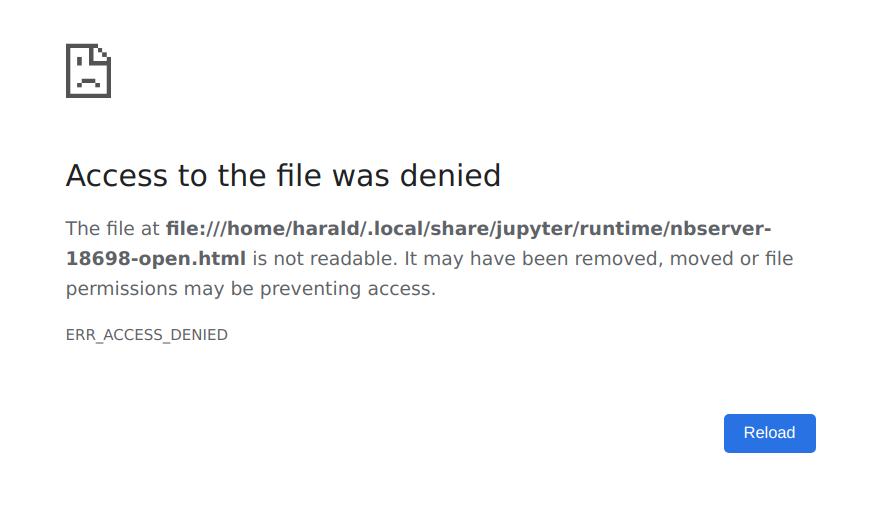
The file at … is not readable. It may have been removed, moved or file permissions may be preventing access.
ERR_ACCESS_DENIED
Then I’d have to go back into the terminal, and click the link there.
Here’s an easy fix*:
- Generate a jupyter config file:
jupyter notebook --generate-config - Set
c.NotebookApp.use_redirect_file = False
And you’re done! Next time you run jupyter notebook, it should open in your browser without any issues:
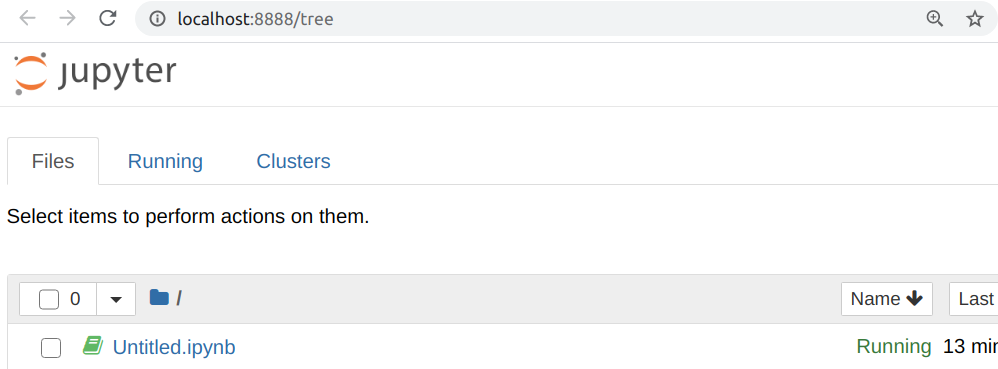

*credit for this goes to kosii on StackOverflow